Table of Contents

WHM (WebHost Manager) provides administrative control over your dedicated server or VPS. It allows a hosting provider to manage a customer’s account. WHM is also a reseller control panel.
WHM (Web Host Manager) is a powerful web-based control panel used by server administrators and hosting providers to manage and control their server infrastructure. Here are some key features and functionalities of WHM:

What WHM Does:
WHM gives you a suite of tools to easily do the following things:
- Create, delete, and suspend your cPanel accounts.
- Manage and monitor your sites (password resets).
- Access to check and change all of your domains’ DNS zones.
- The ability to configure your own customers’ support requests through cPanel.
- Permission to check the server information and status.
- Ability to create your own default page when you create a new account.
- Access to customize your hosting and control panel with extensive branding.
- Ability to change your client domain names and user names.
- Hop between every cPanel on your account and access/change anything that does not require SQL access.
WHM features:
- Server Administration:
- Web Host Manager provides server administrators with tools to manage and configure various aspects of the server, including server settings, services, software packages, and system resources.
- Administrators can perform tasks such as server setup, software installation, system updates, and monitoring server health and performance.
- Account Management:
- It allows administrators to create, modify, and delete hosting accounts on the server. They can manage user accounts, allocate resources (disk space, bandwidth, etc.), and control access permissions.
- Administrators can also suspend or terminate accounts, change account passwords, and manage account backups.
- Reseller Management:
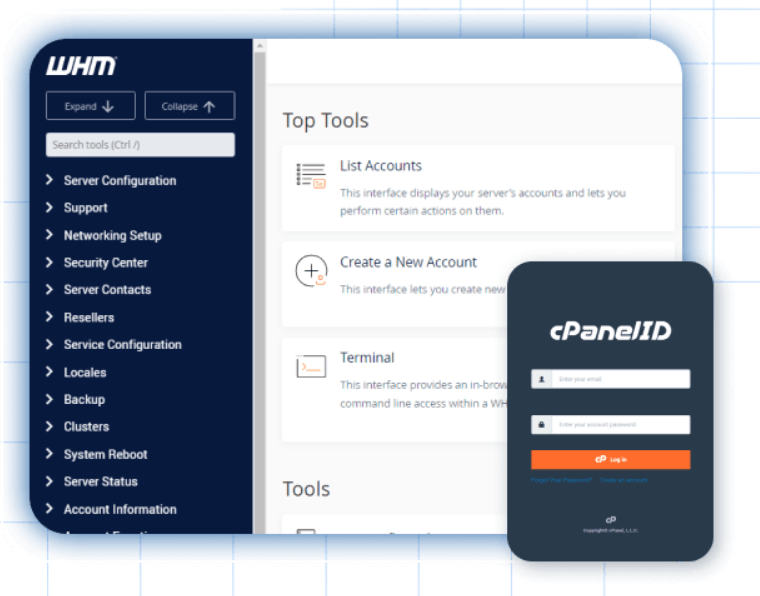
Web Host Manager supports reseller hosting, allowing administrators to create and manage reseller accounts. Resellers can then create and manage their own hosting accounts under their reseller plans.
Administrators can set reseller limits, define packages, manage reseller privileges, and monitor reseller activity.
4.DNS Management:
- Web Host Manager includes tools for managing the Domain Name System (DNS) settings of the server. Administrators can configure DNS zones, add/edit/delete DNS records (A, CNAME, MX, TXT, etc.), and manage DNS clustering.
- WHM also supports DNS clustering and synchronization across multiple servers for high availability and redundancy.
5.Security and Access Control:
- Web Host Manager offers security features to help administrators secure the server and protect against unauthorized access and malicious attacks. This includes options for configuring firewall rules, IP blocking, SSH access, SSL/TLS management, and security settings for services.
- Administrators can also set up security policies, manage SSL certificates, and enforce password policies for users.
6.Software Management:
- It provides tools for managing software packages and applications installed on the server. Administrators can install, update, and remove software packages using Web Host Manager package manager.
- It also supports script installation tools like Softaculous, allowing users to easily install popular web applications and scripts on their hosting accounts.
7.Backup and Restore:
- WHM includes backup and restore functionalities for server data and user accounts. Administrators can configure backup schedules, define backup destinations, and manage backup retention policies.
- WHM also offers options for restoring individual accounts, files, databases, and system configurations from backup archives.

8.Server Monitoring and Reporting:
- Web Host Manager provides monitoring tools to track server performance, resource usage, and service status. Administrators can view real-time statistics, generate reports, and set up alerts for critical events.
- Web Host Manager also offers logging and auditing features for tracking user activity, system events, and security incidents.
Why would I want WHM?
WHM gives you a lot more control and flexibility when managing either a few very popular and resource intensive sites, or large number of sites. On top of giving you the ability to sell hosting services to other people, WHM also gives you the option to create and manage multiple cPanels. There are lots of really good reasons, if you have business oriented or popular sites, to place them on separate cPanels. Here are a few of the more common reasons we see:
- If one of your sites is hacked or attacked, the odds that the hacker can get into your other sites is dramatically reduced, which increases your security.
- There is no way for someone to tell if accounts on different cPanels are attached to the same WHM account, which increases your privacy
Conclusion:
Overall, WHM offers a comprehensive suite of tools and features for managing and controlling server infrastructure, making it an essential tool for server administrators and hosting providers.