Table of Contents

Webuzo control panel offers tools to create, modify, and manage databases effortlessly. Users can also set up database users with specific privileges, ensuring optimal security and control over database-related activities
Webuzo control panel that simplifies the deployment and management of web applications, development frameworks, and system configurations on Linux servers. Here are some key features of Webuzo:

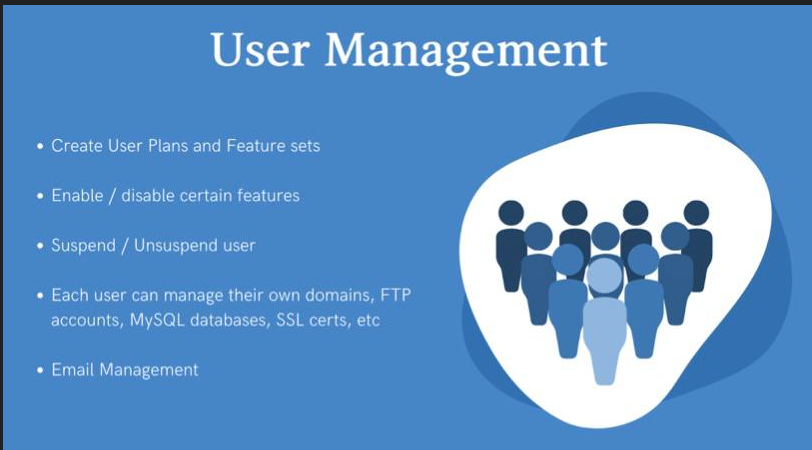
Features of Webuzo control panel:
- One-Click Installations: Webuzo offers one-click installation of popular web applications and scripts, including content management systems (CMS), blogging platforms, e-commerce solutions, forums, wikis, and more. Users can easily deploy applications without the need for manual installation or complex configurations.
- Wide Application Library: Webuzo provides a vast library of over 450 web applications across various categories, allowing users to choose from a wide range of software solutions to meet their specific requirements. The library includes popular applications like WordPress, Joomla, Drupal, Magento, PrestaShop, phpBB, and many others.
- Custom Script Support: In addition to the pre-configured applications available in the Webuzo library, users can also install custom scripts and applications using Webuzo’s custom script feature. This feature allows users to upload and install their own scripts, providing flexibility and customization options.
- Automatic Updates: Webuzo automates the process of updating installed applications and system software to the latest versions. Users receive notifications about available updates, and they can easily update their applications with just a few clicks from the Webuzo interface. Automatic updates help improve security, performance, and stability by ensuring that applications are running on the latest versions.
- Backup and Restore: Webuzo offers built-in backup and restore functionality for applications and website data. Users can create backups of their website files, databases, and configurations directly from the Webuzo interface. In case of data loss or issues, users can restore their websites to a previous state using the backup files.
- Domain and DNS Management: Webuzo control panel allows users to manage domains and DNS settings directly from the control panel. Users can add, remove, and manage domain names, subdomains, and DNS records, as well as configure domain settings such as domain aliases, redirects, and SSL certificates.
- Email Management: Webuzo includes email management features that allow users to create and manage email accounts, forwarders, mailing lists, and autoresponders. Users can configure email settings, set up email authentication, and monitor email activity from the Webuzo control panel.
- Server Configuration: Webuzo provides options to configure server settings and system parameters, including PHP settings, Apache/Nginx configurations, MySQL/MariaDB settings, FTP settings, and more. Users can customize server configurations to optimize performance and meet specific application requirements.
- Security Features: Webuzo includes security features to help protect servers and applications from threats and vulnerabilities. This includes options for configuring firewall rules, IP blocking, SSL/TLS management, file permissions, and security settings for applications.
- Resource Monitoring: Webuzo offers resource monitoring tools that allow users to monitor server resource usage, including CPU, memory, disk space, and network bandwidth. Users can view real-time statistics, historical data, and usage trends to optimize resource allocation and performance.
- FTP Management Add FTP Users – Delete FTP Users – Edit FTP Users
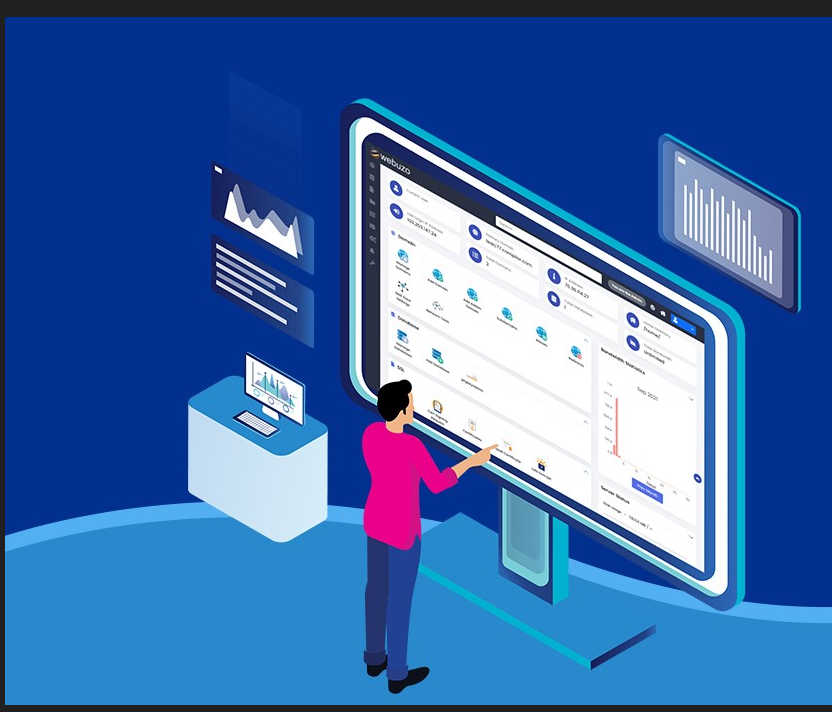
Server Info
- CPU Usage
- RAM Usage
- Disk Usage
- Bandwidth Usage
Conclusion:
Overall, Webuzo control panel provides a user-friendly interface and comprehensive features for managing web applications, domains, server configurations, and security settings on Linux servers. It simplifies the process of deploying and maintaining web services, making it suitable for both beginners and experienced users.